**********
It has come to my attention that my post needs some clarification for those of my friends who aren't as techie.
Assumptions:
- about 20% of blog followers use their phones (iphones, Blackberrys, Palms, Androids, etc.) or mobile devices (ipod touch, Kindle) to connect to the internet
- you care about this post because
A) you have a blog and you want your followers to be happy and to keep following you
B) you are a blog follower and have one of the mobile devices above and want your favourite blogs to have mobile versions
- viewing a regular blog on my iphone looks like this
- if you have a mobile theme the homepage looks like this
And the posts look like this
See isn't the mobile version easier for people to read??
- iphones have a desktop like a Windows or Mac desktop where people can bookmark web pages like your blog and it will create an icon for that page
- with a regular Blogger blog the bookmark icon will be boring and generic (see the 2 on the right)
- if you create a mobile blog you get a cute icon for those iphone users and it will remind them of you :)
- it would be awesome if our followers with iphones could have a whole desktop page with just our cute twilight blog icons
See my cute iphone app icons on the left?
| iphone app icons and the difference a mobile blog makes |
The one on the left is of course my newest Blogger button. The second to the left is my old Wordpress mobile button and the two on the right are my iphone bookmarks for a couple of my favourite blogs Twibite and Twi-sted Edbrella. I am hoping that (hint hint) my bloggy friends will join me in the mobile site world so they can have cute app icons too.
*********************
Back to original post...
If the icons aren't enough and if you don't use a mobile yourself, consider this. Last year over 60 million people used their mobile devices to connect to the internet at least once a week and 22 million of those did that everyday. It just seems wrong to not have a mobile friendly blog.
I'm not sure how many of you have an iphone, ipod touch, Blackberry, or other mobile device that you use to access the internet. I know Honolulu Girl at TrueBloodTwilight and myself love our iphones and I spend lots of time glued to ours. Hence, the ability to play Drunken Mad Libs with you whilst on the road (don't worry Mr.TC was driving).
Before I converted to Blogger it was essential that I could create a mobile version of my blog or I was not switching. One of the things I liked about my old Wordpress blog was that it automatically created a mobile version that was streamlined and easy to use.
So on my new blog have you noticed that I added a "Mobile Version" link? It was a menu tab before but looked too much like a category so I moved it.
I created my new mobile blog at Mofuse and it was free! Go to the bottom of their page to see the free blog link.
This is what my Mofuse mobile blog looks like on my iphone
 |
| With white background |
 |
| Custom colours and logo |
If you just feed it through Google Reader it will strip all the custom stuff out of it and look like this. I don't think it gives you the option to list a few posts like Mofuse does because it is just your RSS feed.
It was very quick to use Mofuse. My site has one ad link at the top that I don't control. If I wanted a completely ad free mobile site all I'd have to do is pay $7 a month for Mofuse Premium and it would be gone.
I was able to get my own mobile domain name in less than a minute - twilightcupcake.mofuse.mobi
You don't have to do anything but give it your RSS feed URL and it will create your site for you with a nice default blue and white theme.
If you want to do custom colours and a logo to match your existing site it takes another minute.
To add an iphone icon like mine that will be displayed if someone bookmarks your mobile blog on their iphone, you just go to iphone settings and upload a 57 X 57 pixel image.
Also I added a link back to my desktop/regular html blog on the homepage and at the bottom of each post there will be a link for people to click back to the desktop/regular html version.
For those of you who already host ads on your blogs you can monetize your Mofuse blog too.
All I had to do was put a nice link or button for people on the blog since there is no automatic redirect in Blogger. They have good default ones but they didn't quite match my new theme.
Lastly, even if you don't have an iphone or other mobile device to see your own mobile site, no worries. It has a preview section so you can see what it looks like on a phone. In the US, people can enter their phone number and your mobile site URL will be sent directly back to their phone.
Pros of using Mofuse:
- free
- easy and quick - can take as little as 5 minutes
- own mobile blog domain name
- custom colours and logo to match your regular site
- no need to update as it uses your RSS feed
- MOST IMPORTANTLY - cute iphone app icons
Cons of using Mofuse:
- will add one ad at the top of your mobile blog unless you pay $7/month
- must click back to original post to add comments
- no automatic redirect available on blogger yet - some people see this as a pro so people can choose
- cannot view PNGs apparently
Okay, next post will be about fanfic and my new Edward and Rob avatars.
If you have questions, comments, or want me to set up your mobile blog for you just let me know.
 |
| simple design but lacking any personalization |
It was very quick to use Mofuse. My site has one ad link at the top that I don't control. If I wanted a completely ad free mobile site all I'd have to do is pay $7 a month for Mofuse Premium and it would be gone.
I was able to get my own mobile domain name in less than a minute - twilightcupcake.mofuse.mobi
You don't have to do anything but give it your RSS feed URL and it will create your site for you with a nice default blue and white theme.
If you want to do custom colours and a logo to match your existing site it takes another minute.
To add an iphone icon like mine that will be displayed if someone bookmarks your mobile blog on their iphone, you just go to iphone settings and upload a 57 X 57 pixel image.
Also I added a link back to my desktop/regular html blog on the homepage and at the bottom of each post there will be a link for people to click back to the desktop/regular html version.
For those of you who already host ads on your blogs you can monetize your Mofuse blog too.
All I had to do was put a nice link or button for people on the blog since there is no automatic redirect in Blogger. They have good default ones but they didn't quite match my new theme.
Lastly, even if you don't have an iphone or other mobile device to see your own mobile site, no worries. It has a preview section so you can see what it looks like on a phone. In the US, people can enter their phone number and your mobile site URL will be sent directly back to their phone.
Pros of using Mofuse:
- free
- easy and quick - can take as little as 5 minutes
- own mobile blog domain name
- custom colours and logo to match your regular site
- no need to update as it uses your RSS feed
- MOST IMPORTANTLY - cute iphone app icons
Cons of using Mofuse:
- will add one ad at the top of your mobile blog unless you pay $7/month
- must click back to original post to add comments
- no automatic redirect available on blogger yet - some people see this as a pro so people can choose
- cannot view PNGs apparently
Okay, next post will be about fanfic and my new Edward and Rob avatars.
If you have questions, comments, or want me to set up your mobile blog for you just let me know.











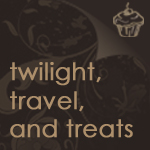









11 comments:
Wow,
You are so amazing with this techie stuff. IF I had an iphone, I'd be all over it. I love how the apps look on the background of the phone. OK off to read your other post, think you posted last night but I spaced it.
J
Please please do not take this the wrong way but I read... 5 minutes to a mobile blog... it's easy to do... blah blah blah... cute icons... blah blah blah...
Oh my I am such a Techtard. I have no idea what any of this post meant. I will assume I do not need to worry about it but maybe I do. yikes, who knows! On Thursday Poptarrts offered to email the COB chapter to my phone. I had no idea what that meant either.
I'm an old dog, new tricks are not good for me. Help
I could pretty much cut&paste @Dangrdafne's comment!!!
I wish I knew wtf I am doing tech wise. I do learn something new everyday though.
Now, if only I had someone to help me start a blog to begin with....
xoxo
E
Jen - I was hoping that you guys would realize even if you didn't have a mobile that you could make it easier for your followers AND get a cute icon at the same time.
Dangrdafne & E - of course it's okay to tell me. Please don't think I'll be offended. 1) if it's hard for you to understand and you want to understand it that is my problem and 2) I like to know what you're thinking :)
I'm sorry to confuse you all. I'll post an addendum to this okay?
1st, I've been meaning to tell you that your new bloggy space is awesome! I also always appreciate your tech tips & tricks. I cannot convey how dependent I am on my iPod touch. It goes everywhere with me and enables my FF, Twitter, facebook, & twiblog addictions (not to mention music and email, natch).
I hope you prove to be a trendsetter with the adorable app icon! :) Seems like whatever you can do to make your blog more accessible in more places just means more fun. I can't wait to add your *mobile* blog as an app. Now if only I could type more than 2 words a minute on this thing...
Thanks Paper Bell. It would be great if we could get everyone to make icons. Problem is I'm not sure how many bloggers have iphones so it's hard unless the followers rally them. I'm glad you like the tech tips. I don't see anyone else in twitardia doing these kinds of posts - maybe I just geek out too often :)
YOU ARE THE BEST!! I will be setting this up later, but I may have to bug you for questions, and when I get back tonight, I need to reference your blog post to the world, because you are correct in saying (and the numbers will only increase, as more users finally make the switch to ATT/iPhone, sorry I don’t know about any other phones, ) that most of us are on the go, and I agree with google reader, plus I can’t comment.
Oh, I’m rambling... I just have coffee.
I heart you big time for discovering MotU, er, um, Mofuse. That’s what it’s called.
Thanks HG. I'm glad to get some support on this one as I was beginning to think I was crazy and alone in wanting a mobile site too. To be honest i also thought it would be super cute to have a iPhone app page of just twilight blog friend icons. So you can help pass the message along. If everyone made an icon we could get a whole page full. Might be nice for the followers with iPhones to have a page like that just dedicated to twiblogs don't you think?
Hard to convince those who don't mobile surf though...
TC, OMG it would indeed be "super cute to have a iPhone app page of just twilight blog friend icons"!
Good luck setting your mobile blog up too, HG.
My head hurts, sorry I thought I was quite technically with it as I tend to fix the computers at work but nah lol. I only use my sons ipod to add comments or my mobile to log in and look at comments left. Mostly I use the computer so I just got lost TC. You are a techie wonder and I bow down to your superiority. I myself am completely lost now pmsl. I'm going to lie down....
Oh Nibbles. If I've confused you (the one who fixes computers at work) then I have confused you all! This was not meant to be a how to guide (okay, I should have changed the title then) but just a suggestion of WHY people should do it and what you get out of it.
I would LOVE all of you guys to do it so we can have ipod touch app icons all on a page :)
My next post (depending if my willing volunteer let's me post the mobile blog I made for her) will be the step by step how to guide. That should help!
Post a Comment