(for those of you subscribed to both - please forgive the cross-posting of this to my regular blog Twilight, Travel, and Treats)
Do you ever get the inspiration to post something while you're out and about? Up until recently I'd just wait until I got home and hope I'd still remember my ideas. Well for $2.99 I've found a good way to get those ideas out onto the page before I forget.
Blogpress is available for iPod/iPhone/iPad. It is very flexible and you can blog across many platforms
These are the blogging platforms it supports

Also Tumblr and SquareSpace
Pros
- you can write a post and have it posted across multiple blogs
- can insert photos or videos from your iPhone - great if you're posting photos taken on your iPhone
- can save either to a local draft, online draft, or post immediately
- you can save photos you've posted to Flickr, Picasa, or another album associated with your blog
- you can save videos to your Youtube account
- you can post your location and connect up with your Twitter or Facebook accounts.
Cons
- a bug - when I try and switch to HTML mode the app closes - right now I can't do any HTML changes (fonts, links, etc)
- another bug - when I choose to post immediately it just saves as an online draft
Update - Blogpress on my iPad has been bugless so far. The HTML works well and it's easy to add formatting and links.
Also the inability to publish straight from the phone is my silliness - when you click the i next to the post title you can add labels etc but there is also a Publish selector at the bottom that I hadn't noticed.
Let me know if you've found any other useful blogging apps. I use the wordpress and tumblr ones and may review those ones next but they're free so it's easy just to try them out.
More screencaps



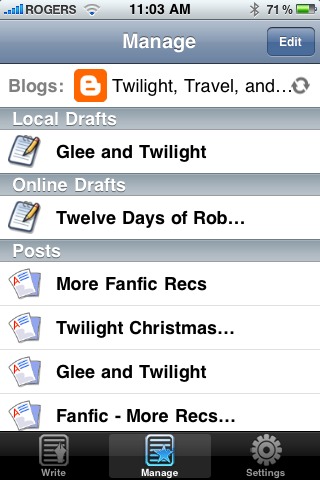













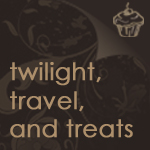


1 comments:
Finally! I can't wait to try it.
Post a Comment