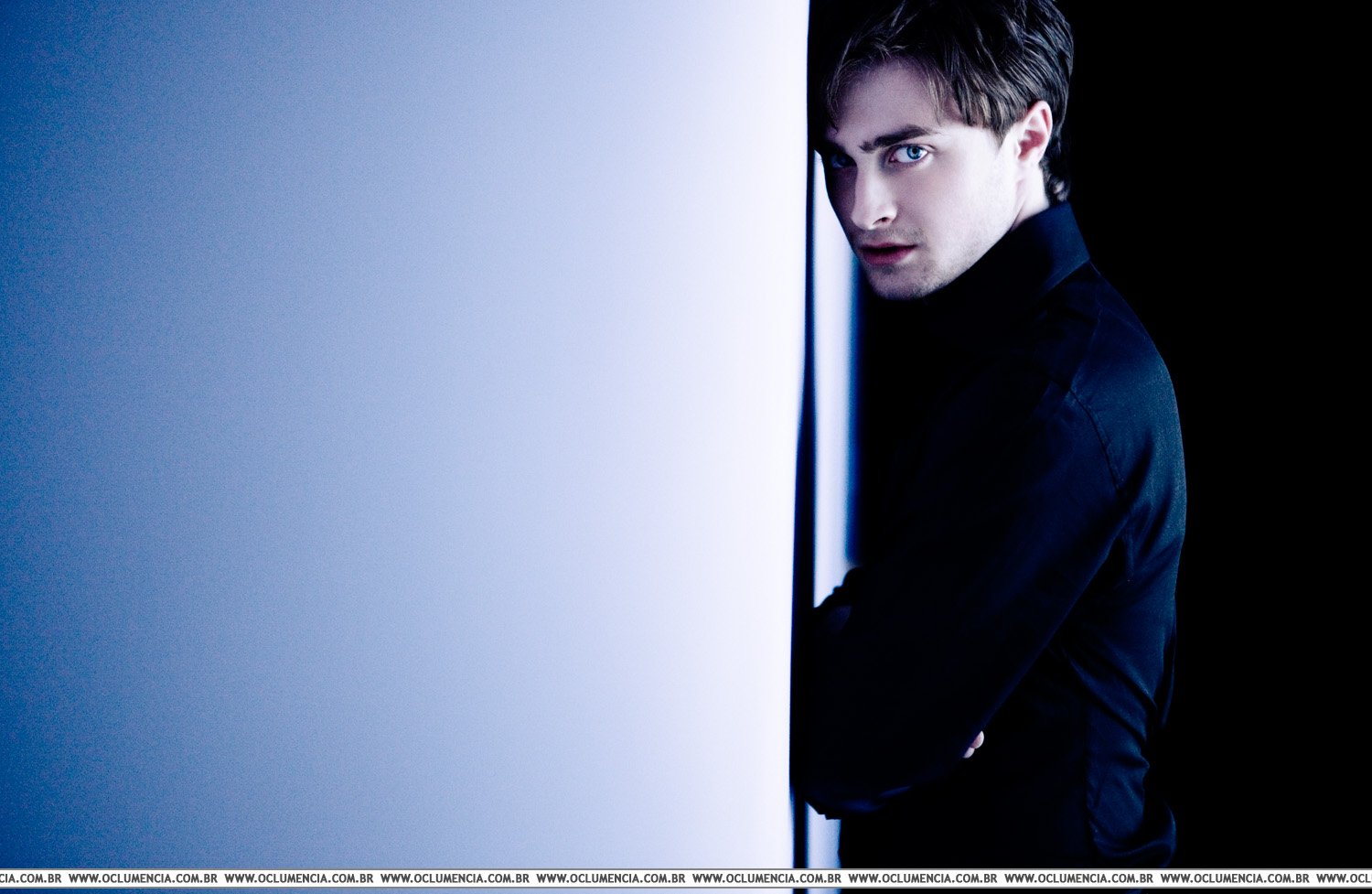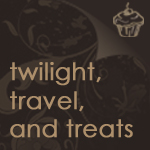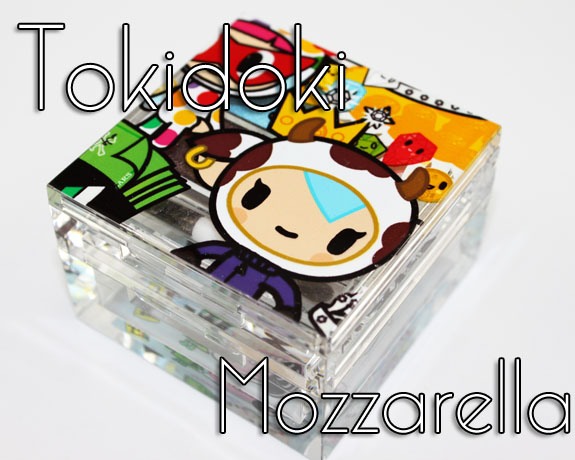cross posted with Twi-Mobile
Want a new gorgeous way to catch up on Twitter, Facebook, and blogs all in one place on your iPad for free?
Up until tonight I've been using the Twitter, Facebook, and Google Reader to catch up on all my favourite people and blogs.
I thought those were adequate but boring.
Enter Flipboard - voted #1 app for iPad in iTunes. It puts your Facebook, Twitter, and blog/RSS news feeds all in one place.
That's my Flipboard home screen - Twitter, Facebook, and Google Reader all in one place. I declined putting CNN, Sephora, or Bon Appetit magazine on there but you can add almost anything that has a twitter or RSS feed.
My Twitter feed on Twitter app
My Twitter feed on
Flipboard
I even made a page just for the twitter feeds of some of my Twilight besties. See how pretty their Twitter feeds look now?
This is Honolulu Girl's Twitter feed
I had actually stopped blog surfing for a while because Google Reader was just getting too boring.
But with Flipboard I'll definitely be starting again. See the before and after?
Once you've added facebook, Flickr photos, and whatever else you follow onto your Flipboard you're set.
You can also post to Twitter and Facebook from
Flipboard. You can attach photos or link to the page you're surfing. Very easy.
Despite the pros there is one major con - and this is a biggie which they are trying to update asap because it's a huge issue - there is no refresh button. It's not in real time and can have up to a 10 minute lag in updating. Twitter users and even some Facebook fanatics won't stand for this. It's not a big deal for the Google Reader though.
Let me know what you think - it's free so no harm in trying - here's the
itunes link. Note there is no iPhone version of this and not sure if there will be in future.
By the way, have you guys figured out I'm trying to avoid turning on my computer ever again and just living off my iPad? I did this whole post on Blogpress using screen caps from the iPad. Love it!